Building a Python Weather App: Your Step-by-Step Tutorial
Weather apps have become a staple on our smartphones and computers. They provide us with real-time weather information, forecasts, and more. Have you ever thought about creating your own Python weather app? In this tutorial, we’ll guide you through the process of building a Python Weather App.
Task Overveiw
Objective :
Build a Python weather app that retrieves and displays weather information for a specified location.
Task Execution
1.Setting Up the Environment:
Install Necessary Libraries: Python offers a wide range of libraries that make building a weather app straightforward. You’ll need: requests for making HTTP requests to the weather API. tkinter for creating the user interface. Any additional libraries for data manipulation or display, such as Pandas or Matplotlib.
2. Weather Data Retrieval :
To retrieve weather data, you’ll need to use a weather API. Popular choices include OpenWeatherMap, Weatherstack, and AccuWeather. You’ll need to sign up for an API key and use it to make requests to the API. Example code for retrieving weather data from OpenWeatherMap:
3.User Interface:
Create a user-friendly interface for your app. You can use the tkinter library for this purpose. Design an interface that allows users to input a location, such as a city or zip code.
4.Display Weather Information :
Implement the functionality to display weather data. You can use labels, text fields, or any other graphical elements to show the current weather, forecasts, or any additional information you’ve retrieved from the API.
Code Example:
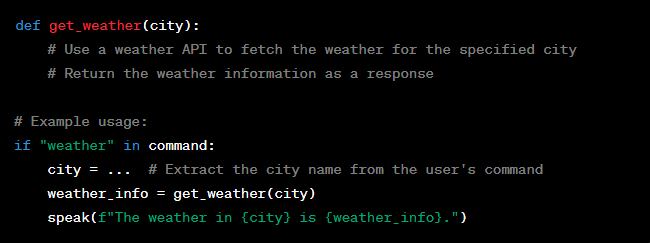
Deliverables
Your report should include the following:
1.Working Weather App: A Python weather app capable of retrieving and displaying weather data for a specified location. 2.User Interface: A user-friendly interface for users to input a location and see weather data.
3.Weather Data Display: Functionality to display weather data, including current conditions, forecasts, and any additional information you want to include..
In conclusion,building a Python Weather App is not only an educational project but also a practical one.

Leave a Reply